App Redesign: Everything You Should Know
A lot of companies and products have undergone a redesign, and their logos or interfaces look different now:


Like really a lot:



Redesign is a natural part of the product evolution. What is modern and convenient for the first generation of users may not be like that for another. A brand must adapt to the new waves of design and aesthetics the users embrace. No matter how great the product is it must be kept up-to-date. The user experience that you provide today sooner or later will be irrelevant.
But there is a flip side of the coin: you can’t just jump into a redesign without preparation and change what you don’t like. To ensure a positive outcome both for users and for the business, you must be well-equipped. Here is a guide to help you understand what kind of redesign your app needs and do it properly:
1. What is a redesign?
Let’s first clear out what redesign IS NOT. A redesign is not just adding some new colours to the app interface, changing typography, or making your app looks a little bit better. It’s a high-quality profound change of the product look and feel to ensure a better user experience. The point is to bring users what they really need, not just change the element placement on the app screen.
Benefits of the redesign are obvious: the level of customer satisfaction is increasing, sales are going up, your brand is enhancing and getting more ambassadors, who are onboarding new users.
2. How to understand that the app needs a redesign?
You may feel that it’s time to redesign your app, but you can’t just rely on intuition. Here is a quick check-list to decide whether your app needs a redesign:
1. More than 20% of the users are unsatisfied with your app
Negative reviews, low app ratings, angry customer support emails — these are red flags signaling that your apps need a redesign. Find out what irritates users in the current version of the app and make the new one user-centered and flawlessly working.
2. Low conversion rate
If app profitability has fallen down or it’s less than expected — users and advertisers don’t like the app enough to pay for it.
3. App idea has changed
While adapting a product to the market and finding your own audience, you may notice that the main idea and focus of your app has shifted, or your brand image has changed. The redesign will make your app reflect everything you want to tell the users.
4. You want to enlarge your audience
New audience requires a new design. Market research and user analysis is essential to add new features and interface elements potential audience is waiting for.

3. Redesign goals
Define the initial “why”: why do you start the redesign in the first place? You may feel that your app doesn’t follow current user experience trends, or you’re looking for a new target audience, or you think that app design doesn’t reflect your brand.
For example, Uber performed one of their redesigns because the app got much more complicated, and additional features were difficult to put in the original design layout. Here is how Uber’s Head of design explains their decision in the redesign announcement:
“As we added more features and our products became more complex, we continued to strive to keep the original simplicity and speed of a single button. But we realized that speed was about much more than minimizing taps and streamlining flows. People were selecting the wrong product when they had to catch a movie (I’m looking at you, Uber Pool). Opportunities to save time by suggesting good pick-up spots were being missed.”
Always come back to your initial “why”. In order not to end up doing redesign just for a redesign itself, make your every action during this process a step guiding to this overarching goal.
4. Pre-redesign research
At this stage, you know what you want to achieve with the redesign of your app. But there are people who’ve got used to the existing design — and you must be careful to provide a positive outcome of the changes. You must be ready that some users will be unsatisfied with a new redesign. Here are some reactions to the new update of Airbnb app:


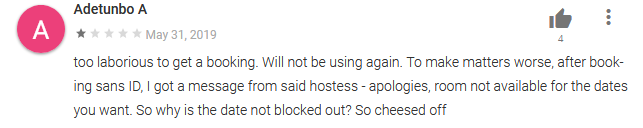
But also keep in mind that if you perform research and craft user-centered redesign — your app will attract a new audience. If you own already working app, you certainly have some data — use it. Analyze the current version of your app to highlight problem spots. Measure the performance of the design using:
- Activation rateCompare the number of users who download an app with the number of those who keep using it.
- Drop-off rateUser journey maps will help you to find out at what point some users stop using your app and why they do so. Users may tap images that are not active elements, or not notice buttons that must be pressed. It’s important to understand the difference between how you and the users see your app to revamp it in the next version.
- Feedback and reviewsFind out what users think about the app today. Let users rate an app while using it, ask for feedback, and read reviews — you will get an actual opinion about user experience your app provides.
5. Exceed users’ expectations with new design
No matter what is your initial “why” for redesign, you can achieve your goal only with profound, high-quality changes. If you focus on designing UI layout — put your efforts on making it truly user-centered and aesthetic, to let your audience navigate the app seamlessly. If you are implementing new functionality — let it be a mind-blowing one.
Check the recent market trends and competitors as well. Don’t be jealous and try out their app. Compare it with yours and find out what user experience and advanced features your app is missing.
Remember Snapchat stories? Photos and videos that disappeared after 24 hours revolutionized the way people used to share their pictures. What was the next step? Such large market players as Instagram and Facebook implemented this feature into their apps. And they seemed to feel no shame. It’s okay to add truly great features you spied in competitors’ apps — if you are sure it will make your customers happier.

6. Testing
You can allow a small group of people to use a new version of the app and get feedback. This testing will demonstrate if the users navigate the app the way they are supposed to and discover all the features.
In addition you can use one of these tests:
- Five-second testThe design is shown to the user for five seconds, after that you can ask them a few questions — a great test of the first impression.
- Click testYou show a design to the user and ask them to do a certain action — analyze how fast they can do it and what clicks they make. By this you can test how intuitive the interface is.
- Preference testKind of A/B testing — the user is shown two designs and asked to vote for the one they like. It’s great for testing visual differences.
- Question testA simple survey — the design is shown to the user and then they are asked questions about it. A great tool to hear a straightforward opinion and impressions of your app.
One more tip to get additional feedback — allow the users to switch between new and old versions and report bugs and problems.
7. Redesign announcement
Inform the audience about the changes in release notes. Try to explain to the users that care about the app why the redesign took place and what benefits it brings. Guide the people through the new version of the app so they would fully understand new features and functions.
8. Nobody likes changes. At first.
It always seems difficult to get used to new things — both for you, and for the users of your app. But being flexible and adaptable to the new rules the market dictates helps to win the race and get all competitors far behind. People are attracted to the fresh, innovative things — after the initial shock users start to discover opportunities new version of the app brings and the satisfaction rate will skyrocket.
Redesign may be a little harsh, but the end result is totally worth it — it attracts a new audience, grows users’ loyalty to the brand, enhances performance and conversion rates. If you are ready to re-think your app and change it into a game-changing product — we at Idealogic are ready to help. We craft custom, user-centered design at the intersection of creativity and technology.
Thanks for reading! If you like this, please show your support by clapping to this post.Don’t forget to follow us on Facebook and LinkedIn!

